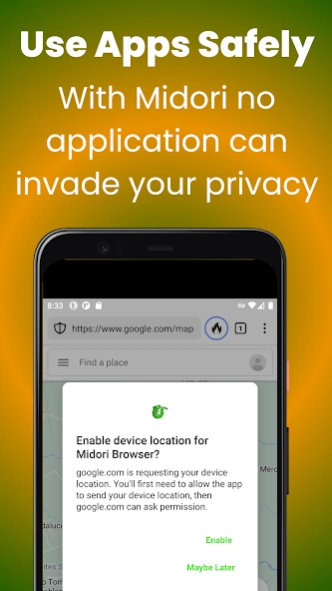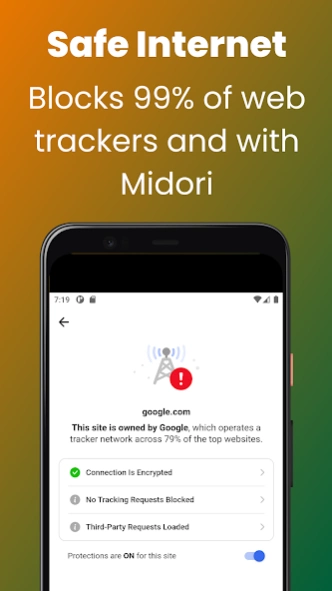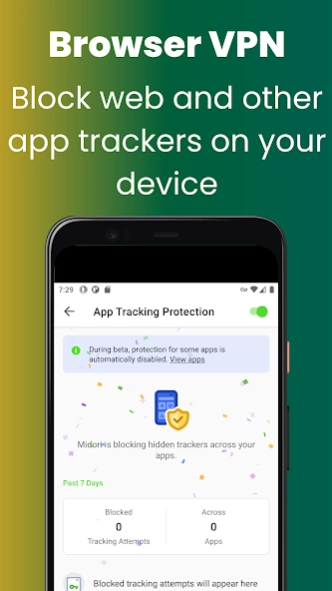Version History
Here you can find the changelog of Web Browser Midori since it was posted on our website on 2020-09-23.
The latest version is 3.5.1 and it was updated on soft112.com on 19 April, 2024.
See below the changes in each version:
version 3.5.1
posted on 2024-01-27
Fixed a UI bug on the "Delete browsing data on exit" page.
The anchor icon for pinned shortcuts is now in the upper left corner, which means that shortcut page titles are less truncated.
Removed the last of the unused libraries in the source code.
You can now disable Drag to update. Settings → Customize → Gestures.
Fixed activation of Pull to Refresh after overscroll up a page.
version 3.5.0
posted on 2023-12-16
* The great news Midori now has synchronization between Midori for Android and Midori for desktop.
* Changed from Webview to Geckoview.
* Customization options.
* Anti-tracking protection.}
* No tracking No telemetry
& and more.
version 3.0.07
posted on 2023-10-26
We regret to inform you that we have decided to return to the previous version of Midori, why? because the development of Midori Mobile will little by little be linked to the development of Midori for the desktop under the same engine, Gecko, and we have decided to return to the previous version to migrate all functions more easily.
version 3.000.6
posted on 2023-07-13
Translation improvements
version 3.000.4
posted on 2023-07-12
The links that redirect to the desktop version have been fixed.
version 2.0.56
posted on 2023-06-05
- Multiple problems with file and image downloads.
- Weight reduction and cleanliness that increases speed
version 2.0.54
posted on 2023-04-28
version 2.0.52
posted on 2023-03-04
- The interface of Dialogos messages has been improved.
- Improvements in the markers.
- History improvements.
- Improvement in loading times of websites.
- Greater fluidity in navigation and interface.
- Minor fixes.
version 2.0.28
posted on 2022-05-17
- Components are restored
- The synchronization system is deactivated
- It is updated and includes more fluidity and speed in the interface
- minor fixes
version 2.0.24
posted on 2022-04-16
- themes issue fixed.
- Update of the components which will allow greater fluidity and speed.
- Improved user experience and menus
- A previous wizard has been added although it is still deactivated.
- Improved Sync functionality
version 2.0.23
posted on 2022-03-30
- Fixed issue with themes.
- Improved fluency.
- Code cleaning to be more optimal.
version 2.0.20
posted on 2022-03-28
- Improved Android 5 support
- Improvements in incognito browsing mode.
- The session system in incognito mode is deactivated.
- Improvements to tab controls in incognito mode.
- Improved navigation controls in landscape mode.
- Improvements in SSL information
- Dark mode improvements.
- Improvements in fluidity, now Midori is faster and more fluid.
- UX and UI improvements.
- Minor improvements
version 2.0.11
posted on 2022-02-12
Integration of a light but powerful mining blocker
version 2.0.10
posted on 2022-02-10
- Improvements in the download system
- Improvements in blockers.
- Improvements in the loading of files from remote and local blockers.
- Code cleanup and application size reduction.
- Minor fixes.
version 2.0.09
posted on 2022-02-08
- Activation of the ad blocker by default.
- Improvements in the ad blocker
- Update frequency for the blocker list.
- Improvements in the graphical interface, more fluid and better performance.
- Do not track me is included
version 2.0.07
posted on 2022-01-14
Android 12 support
Search engine improvements
Improvements in the fluidity and speed of the browser
Removed beta sync feature
Notifications of new updates are removed
Improved tab behavior
Other minor updates
version 2.0.05
posted on 2021-12-06
-The first version of Midori Sync is published, the Midori synchronization service, using open source technology and free software.
-Midori's fluency is improved.
-Improved loading speed and performance
version 2.0.03
posted on 2021-11-11
Midori was linked with our Backend (First step for the synchronization function)
Some components were removed, now Midori is more fluid and faster
Support section, telegram and forums were added.
Dark mode was improved
The navigation bar is now hidden when in landscape mode watching videos.
version 2.0.01
posted on 2021-10-28
Now the ad blocker is activated by default, now you can enjoy the web without ads.
version 2.0.00
posted on 2021-10-26
StartPage as the official search engine.
Inclusion of translator for websites.
Improvements and redesign in user agents.
Improvements in exporting and importing Midori data
Total speed improvements, currently 10x.
Improvements in the download system
Improvements in the entire graphical interface.
Improvements to the way tabs and bookmarks are displayed.
Improvements in the WebRTC system and geolocation.
Permissions correction.
Improvements in privacy options
version 1.7
posted on 2021-08-21
Update 1.7
- Bug fixes and small improvements
version 1.1.6.2
posted on 2021-05-07
Update 1.1.6.2
- Color fix of themes
- Location fix and WebRTC permissions
- Fix in the orientation of the videos
- New ad blockers
- Fix with camera permissions
- Fix with javascript blocker
- Fix with the loading of sites and blank pages
- The limit of open tabs is removed
- Navbar bottom fix
- RTL support is added
- New configuration page
- Cache cleanup problem fix
version 1.1.6.1
posted on 2021-02-22
Minor update of Midori Browser for Android
Fixed problem in animations.
Fixed problem with tabs.
Fixed problem with navigation bars.
Fixed problem with the download page.
Updated the SSL certificates dialog.
Fixed problem with cache deletion.
Fixed issue with themes on welcome site.
First step towards extensions and add-ons.
version 1.1.6
posted on 2021-02-05
Update 1.1.6
- Welcome screen added
- Fixed issues
- New icons added in the download.
- Fixed the problem of opening external applications.
- Fixed the problem of closing the application and eliminating tabs.
- Improvement and updating of the history.
- It is now possible to change the positions of the navigation bar without restarting.
- Other improvements
version 1.1.5.2
posted on 2021-01-05
Update 1.1.5.2
- New menu
- Secondary navigation bar
- Personalization theme
- Improvements in blocking cookies
- Update on ad blocker
- Android 11 support improvements
- Improvements in the tabs and icons system
- Fix to Download problems and other minor fixes
- Donation link
version 1.1.5.1
posted on 2020-11-05
Update version 1.1.5.1
- Correction in the execution of links
version 1.1.5
posted on 2020-11-03
Update 1.1.5
- Improvements in multi-window work
- Import bookmarks from memory card
- Android 4.4 support is discontinued
- Code cleaning
version 1.1.4
posted on 2020-10-25
Update 1.1.4
- Translation is added and improved
- Fixed error exiting the application
- Other minor improvements
version 1.1.3.2
posted on 2020-08-28
- Improve location
- Improve theme dark and black.
- Custom position nav bar.
- Shortcut in opening tabs.
- Fix download system
- Accessibility Tools
- Fixed certificate of secure page.
- First settings for the synchronization of history, bookmarks, passwords etc.